In the previous post in this series about Parker, we installed the stylesheet analysis tool and all its dependencies. Now, we’re going to create a baseline measurement of the default _s stylesheet and explain the results from Parker.
Create a Baseline
First, open Finder/Windows Explorer and navigate to the folder where you cloned _s. Open Terminal (or your preferred command line app), type in:
parker
Note the space at the end! Drag the _s stylesheet file to Terminal. This puts the path to the stylesheet in Terminal. Hit enter to run Parker. The results will be something like this:
PARKER-JS
Total Stylesheets: 1
Total Stylesheet Size: 15432
Total Rules: 134
Total Selectors: 280
Total Identifiers: 508
Total Declarations: 243
Selectors Per Rule: 2.08955223880597
Identifiers Per Selector: 1.8285714285714285
Specificity Per Selector: 10.446428571428571
Top Selector Specificity: 120
Top Selector Specificity Selector: #content[tabindex="-1"]:focus
Total Id Selectors: 1
Total Unique Colors: 15
Unique Colors: #FFFF00,#000000,#C0C0C0,#404040,#EEEEEE,#666666,#FFF9C0,#FFFFFF,#CCCCCC,#BBBBBB,#E6E6E6,#AAAAAA,#111111,#F1F1F1,#21759B
Total Important Keywords: 2
Total Media Queries: 1
Media Queries: screen and (min-width: 37.5em)
Before we move on, let’s briefly go through the terminology in the results so we understand everything and what may need to change.
Selector vs Declaration vs Identifier vs Rule
If you’re like me and find all the terms confusing, this diagram maps it out. At minimum, I’m adding this for my future self who doesn’t remember what’s what.
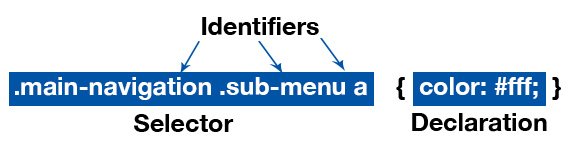
Parker Results, Explained
Total Stylesheets
The total quantity of stylesheets Parker examined. You can add multiple stylesheets at once and Parker will spit out results for all of them. If you do examine multiple stylesheets at once, Parker combines the results into one set of results. I’d advise testing each sheet separately.
Total Stylesheet Size
The size, in bytes, of the stylesheet. While there’s not really an “ideal” size, smaller is better.
Total Rules
The total quantity of CSS rules in the stylesheet. A “rule” is the selector and the styles applied to it. There’s not an ideal number of total rules to achieve, but a smaller number means the stylesheet is simpler.
Total Selectors
The total quantity of selectors used in the stylesheet. Selectors are combinations of identifiers for selecting an element on the site to which styles are applied. There’s not an ideal number of total selectors to achieve, but a smaller number means the stylesheet is simpler. Here are some examples, each of these counts as one selector:
- .this-is-a-class
- .this-is-a-class a
- .this-is-a-class a:hover
- .main-navigation ul ul ul li a
Total Identifiers
The total quantity of identifiers used in the stylesheet. Not to be confused with IDs, identifiers are each part of a selector. There’s not an ideal number of total identifiers to achieve, but a smaller number means the stylesheet is simpler. Here are some examples with their identifier count:
- .this-is-a-class - 1
- .this-is-a-class a - 2
- .this-is-a-class:hover- 2 (pseudo selectors count separately)
- .main-navigation ul ul ul li a - 6
Total Declarations
The total quantity of declarations in the stylesheet. Declarations are the CSS property and value. There’s not an ideal number of total declarations to achieve, but a smaller number means the stylesheet is simpler. An example declaration is:
color: #fff;
Selectors Per Rule
The total quantity of selectors used in each rule. Rules can apply to more than one selector, like “.this-is-a-class, .this-is-another-class”. This metric shows the mean of selectors used for each rule. Ideally, this number would 1 and each class would be reusable and only contain the styles needed for that class. This is one of those opinionated things I mentioned before. In Harry’s opinion, using multiple selectors like this should be avoided:
button,
[type="button"],
[role="button"],
[type="reset"],
[type="submit"]
We should create a single class and apply that class to all elements requiring those styles. However, as theme developers, we are often stuck having to cover all possible bases, since we can’t control the code output from plugins and sometimes WordPress itself.
The ideal for this value is 1, but I would advise getting as close to 1 as possible. Getting this number under 2 is doing really well.
Identifiers Per Selector
The total quantity of identifiers per selector. An ideal value is between 1 & 2. A single identifier per selector makes the minimum score of 1: “.this-is-a-class” is one identifier and one selector. This is one of the more challenging metrics to achieve the ideal score since we can’t control the code and classes we get from plugins and sometimes WordPress. Particularly, the default WordPress menu classes cause many developers to use selectors like: “.nav-primary ul ul ul li a”. While this gets the job done, it also results in an abysmal score for this metric: 6. Later, we’ll go over a method to reduce this particular selector down to a 1.
Specificity Per Selector
The mean of the specificity score of each selector. The easiest way to explain specificity is through examples:
a {
color: #000;
}
Applies to all links, so it’s not very specific.
.link-to-home {
color: #000;
}
Applies to any element with the class “link-to-home”. More specific than styling all the “a” tags, but less specific than using an ID.
#link-to-home {
color: #000;
}
Only applies to the element with the ID “link-to-home”. There should only be one of these elements, so it is extremely specific.
Parker is intended to help make your CSS classes reusable, so your specificity score should be as low as possible. This means your styles are reusable and don’t apply to super-specific elements. Typically, between 10 and 20 is doing pretty well, since we’ll mostly use classes for applying styles. Here’s the scoreboard used by Parker:
- Universal selectors (like *): 0
- Element selectors (like input or a): 1
- Classes, attributes, and pseudo selectors: 10
- IDs: 100
Top Selector Specificity
The highest specificity score in the stylesheet. There’s not really an ideal, but I’d say if you’re most specific selector is 30 or less, you’re doing pretty good.
Top Selector Specificity Selector
The selector with the highest specificity score in the stylesheet. This makes is easier to find the “worst offender” and refactor your code to eliminate it.
Total Id Selectors
Total quantity of IDs used in the stylesheet. Ideally, this is 0 since we shouldn’t style using IDs - they are too specific and the style rule cannot be reused.
Total Unique Colors
The total quantity of colors used in the stylesheet. This could be useful to spot small color variances (like multiple shades of light gray) and refactor them to use fewer colors throughout. A stylesheet with fewer colors is a simpler stylesheet.
Unique Colors
A comma-separated list of all the color codes used in the stylesheet.
Total Important Keywords
The total quantity of the use of “!important” in the stylesheet. Ideally, this number would be 0, but there are still valid uses of !important, so make sure your usage is justified.
Total Media Queries
The total quantity of media queries in the stylesheet. There’s no ideal number, but a smaller number of total media queries means a simpler stylesheet.
Media Queries
A comma-separated list of all the media queries used in the stylesheet. Useful for refactoring media queries for simplicity.
Wrapping Up
Now that we’ve learned what each result from Parker means and the ideal scores for each metric, we can start tweaking the _s stylesheet to get better scores and create a simpler, more maintainable stylesheet. In the next post, we’ll cover some easy wins to get closer to our goal.






